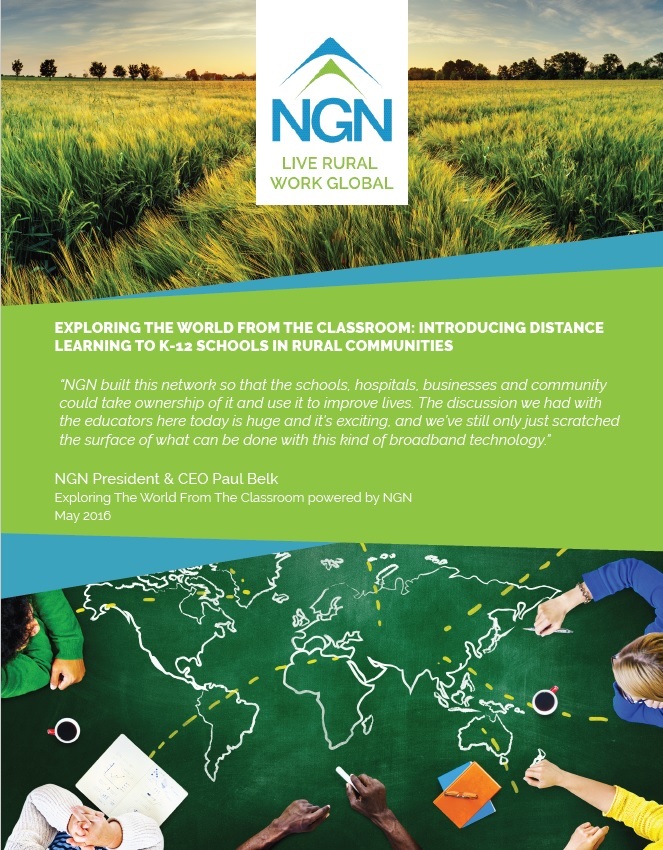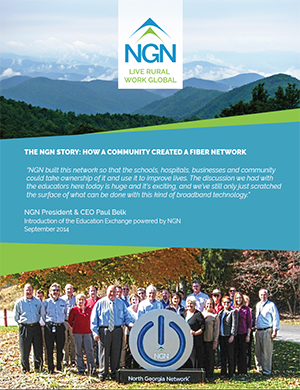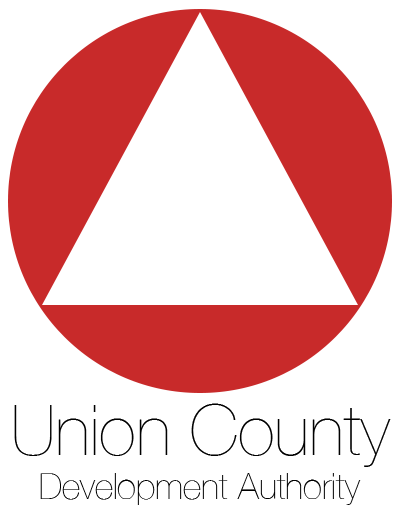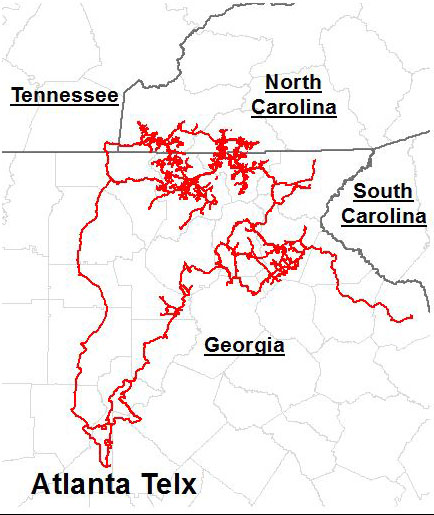[vc_row][vc_column][vc_column_text]
How to Submit a Payment
Electronic invoices are sent out via email to all customers the 1st week of each month. NGN Connect offers several convenient options to pay your bill. Select the best method for you from the payment options below:
Online
Log into your online account portal to see your balance and pay with a credit card. To access your online account portal, visit ngn.billcenter.net and enter your username and password. There, you will be able to view your bills, make payments, and send us support tickets. If you have never used the online portal, please call or email NGN Connect Billing (billing@ngnconnect.coop) to get your login information.
By Mail
You can pay your bill by mailing a check to the address below. Please include your invoice stub or note on the check which bill you would like your payment applied to.
NGN Connect
6135 State Hwy. 115
Suite 1B
Clarkesville, GA 30523
Recurring Credit Card Payments
One of the most convenient ways to pay your monthly bill is by signing up for recurring credit card payments. To do so, simply log into your online account portal (instructions above), click on the “View & Pay Bills” tab at the top of the page and then select “Auto-Pay.” You will be directed to a page where you can elect to enroll in auto-pay and enter your payment details. Never worry about forgetting to pay your bill again![/vc_column_text][/vc_column][/vc_row][vc_row][vc_column][vc_separator][vc_column_text]Additional Information
[/vc_column_text][/vc_column][/vc_row]